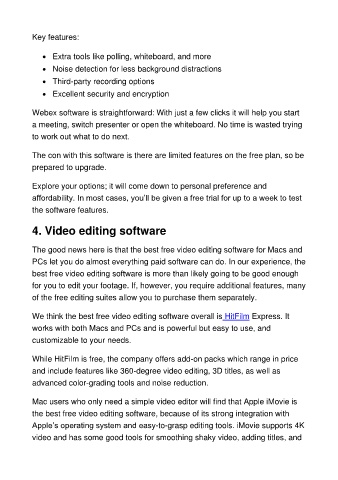Page 5 - Virtual Summit Toolkit
P. 5
Key features:
• Extra tools like polling, whiteboard, and more
• Noise detection for less background distractions
• Third-party recording options
• Excellent security and encryption
Webex software is straightforward: With just a few clicks it will help you start
a meeting, switch presenter or open the whiteboard. No time is wasted trying
to work out what to do next.
The con with this software is there are limited features on the free plan, so be
prepared to upgrade.
Explore your options; it will come down to personal preference and
affordability. In most cases, you’ll be given a free trial for up to a week to test
the software features.
4. Video editing software
The good news here is that the best free video editing software for Macs and
PCs let you do almost everything paid software can do. In our experience, the
best free video editing software is more than likely going to be good enough
for you to edit your footage. If, however, you require additional features, many
of the free editing suites allow you to purchase them separately.
We think the best free video editing software overall is HitFilm Express. It
works with both Macs and PCs and is powerful but easy to use, and
customizable to your needs.
While HitFilm is free, the company offers add-on packs which range in price
and include features like 360-degree video editing, 3D titles, as well as
advanced color-grading tools and noise reduction.
Mac users who only need a simple video editor will find that Apple iMovie is
the best free video editing software, because of its strong integration with
Apple’s operating system and easy-to-grasp editing tools. iMovie supports 4K
video and has some good tools for smoothing shaky video, adding titles, and