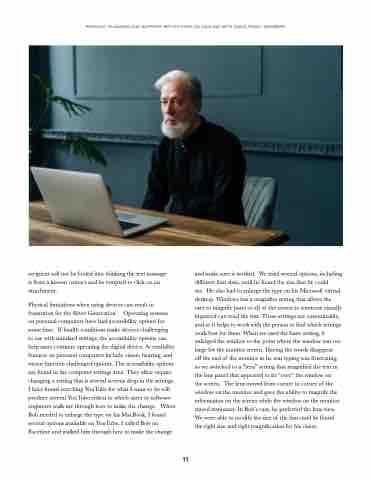Page 14 - FDCC_AgingParents
P. 14
PATIENCE, PLANNING AND SUPPORT: REFLECTIONS ON DEALING WITH AGING FAMILY MEMBERS
recipient will not be fooled into thinking the text message is from a known contact and be tempted to click on an attachment.
Physical limitations when using devices can result in frustration for the Silver Generation. Operating systems on personal computers have had accessibility options for some time. If health conditions make devices challenging
to use with standard settings, the accessibility options can help users continue operating the digital device. Accessibility features on personal computers include vision, hearing, and motor function challenged options. The accessibility options are found in the computer settings area. They often require changing a setting that is several screens deep in the settings. I have found searching YouTube for what I want to do will produce several YouTube videos in which users or software engineers walk me through how to make the change. When Bob needed to enlarge the type on his MacBook, I found several options available on YouTube. I called Bob on Facetime and walked him through how to make the change
and make sure it worked. We tried several options, including different font sizes, until he found the size that he could
see. He also had to enlarge the type on his Microsoft virtual desktop. Windows has a magnifier setting that allows the user to magnify parts or all of the screen so someone visually impaired can read the text. These settings are customizable, and so it helps to work with the person to find which settings work best for them. When we used the basic setting, it enlarged the window to the point where the window was too large for the monitor screen. Having the words disappear
off the end of the monitor as he was typing was frustrating, so we switched to a “lens” setting that magnified the text in the lens panel that appeared to sit “over” the window on the screen. The lens moved from corner to corner of the window on the monitor and gave the ability to magnify the information on the screen while the window on the monitor stayed stationary. In Bob’s case, he preferred the lens view. We were able to modify the size of the lens until he found the right size and right magnification for his vision.
11