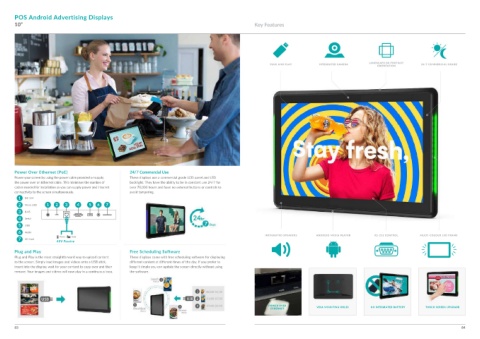Page 44 - Digital Signage Brochure by FASTSIGNS
P. 44
POS Android Advertising Displays
10” Key Features
PLUG AND PLAY INTEGRATED CAMERA LANDSCAPE OR PORTRAIT 24/7 COMMERCIAL GRADE
ORIENTATION
Power Over Ethernet (PoE) 24/7 Commercial Use
Power your screen by using the power cable provided or supply These displays use a commercial grade LCD panel and LED
the power over an Ethernet cable. This minimises the number of backlight. They have the ability to be in constant use 24/7 for
cables needed for installation as you can supply power and internet over 70,000 hours and have no external buttons or controls to
connectivity to the screen simultaneously. avoid tampering.
1 DC 12V
2 Micro USB 1 2 3 4 5 6 7
3 RJ45
4 Serial
5 USB
6 Audio
Power
Data
7 SD Card 48V Passive INTEGRATED SPEAKERS ANDROID MEDIA PLAYER RS-232 CONTROL MULTI-COLOUR LED FRAME
Plug and Play Free Scheduling Software
Plug and Play is the most straightforward way to upload content These displays come with free scheduling software for displaying
to the screen. Simply load images and videos onto a USB stick, different content at different times of the day. If you prefer to
insert into the display, wait for your content to copy over and then keep it simple you can update the screen directly without using
remove. Your images and videos will now play in a continuous loop. the software.
POWER OVER VESA MOUNTING HOLES NO INTEGRATED BATTERY TOUCH SCREEN UPGRADE
ETHERNET
83 84