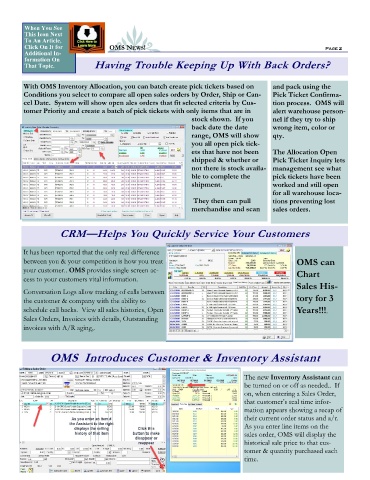Page 2 - OMS General Merchandise Newsletter_2025
P. 2
When You See
This Icon Next
To An Article,
Click On It for OMS NEWS! Page 2
Additional In-
formation On
That Topic. Having Trouble Keeping Up With Back Orders?
With OMS Inventory Allocation, you can batch create pick tickets based on ment.
Conditions you select to compare all open sales orders by Order, Ship or Cancel They then can pull mer-
Date. System will show open ales orders that fit selected criteria by Customer Pri- chandise and scan and
ority and create a pack using the Pick
batch of pick tick- Ticket Confirmation
ets with only items process. OMS will alert
that are in stock warehouse personnel if
shown. If you they try to ship wrong
back date the date item, color or qty.
range, OMS will The Allocation Open
show you all open Pick Ticket Inquiry lets
pick tickets that management see what
have not been pick tickets have been
shipped & whether worked and still open for
or not there is all warehouse locations
stock available to preventing lost orders.
complete the ship-
CRM—Helps You Quickly Service Your Customers
It has been reported that the only real differ-
ence between you & your competition is how With
you treat your customer.. OMS provides sin- OMS,
gle screen access to your customers vital in-
formation. Chart
Conversation Logs allow tracking of calls be- Sales His-
tween the customer & company with the abil- tory for 3
ity to schedule call backs. View all sales his-
tories, Open Sales Orders, Invoices with de- Years!!!.
tails, Outstanding invoices with A/R aging,.
OMS Introduces Customer & Inventory Assistant
The new Inventory Assistant
can be turned on or off as need-
ed.. If on, when entering a
Sales Order, that customer’s re-
al time information appears
showing a recap of their current
order status and a/r. As you
enter line items on the sales or-
der, OMS will display the his-
torical sale price to that custom-
10 er & quantity purchased each