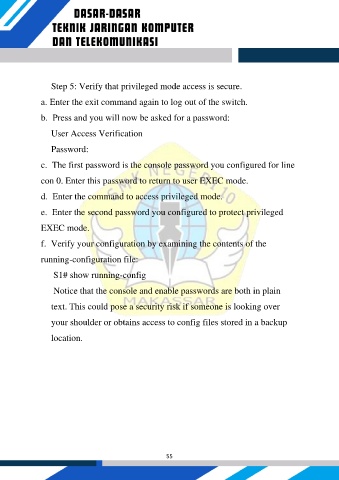Page 70 - Modul Dasar-Dasar Teknik Jaringan Komputer dan Telekomunikasi_Neat FIXX
P. 70
Step 5: Verify that privileged mode access is secure.
a. Enter the exit command again to log out of the switch.
b. Press and you will now be asked for a password:
User Access Verification
Password:
c. The first password is the console password you configured for line
con 0. Enter this password to return to user EXEC mode.
d. Enter the command to access privileged mode.
e. Enter the second password you configured to protect privileged
EXEC mode.
f. Verify your configuration by examining the contents of the
running-configuration file:
S1# show running-config
Notice that the console and enable passwords are both in plain
text. This could pose a security risk if someone is looking over
your shoulder or obtains access to config files stored in a backup
location.
55