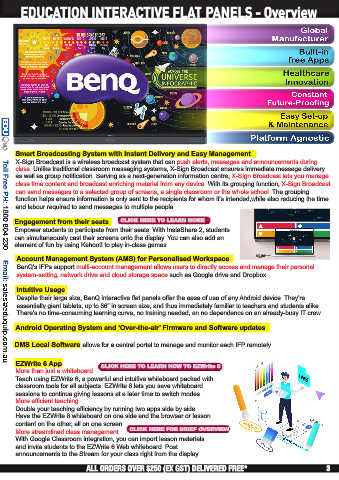Page 3 - EduQuip IFPS Term 4 2025
P. 3
EDUCATION INTERACTIVE FLAT PANELS - Overview
Smart Broadcasting System with Instant Delivery and Easy Management
X-Sign Broadcast is a wireless broadcast system that can push alerts, messages and announcements during
class. Unlike traditional classroom messaging systems, X-Sign Broadcast ensures immediate message delivery
as well as group notification. Serving as a next-generation information centre, X-Sign Broadcast lets you manage
class time content and broadcast enriching material from any device. With its grouping function, X-Sign Broadcast
can send messages to a selected group of screens, a single classroom or the whole school. The grouping
function helps ensure information is only sent to the recipients for whom it’s intended,while also reducing the time
and labour required to send messages to multiple people.
Engagement from their seats CLICK HERE TO LEARN MORE
Empower students to participate from their seats. With InstaShare 2, students
can simultaneously cast their screens onto the display. You can also add an
element of fun by using Kahoot! to play in-class games.
Account Management System (AMS) for Personalised Workspace
BenQ’s IFPs support multi-account management allows users to directly access and manage their personal
system-setting, network drive and cloud storage space such as Google drive and Dropbox.
Intuitive Usage
Despite their large size, BenQ interactive flat panels offer the ease of use of any Android device. They’re
essentially giant tablets, up to 86” in screen size, and thus immediately familiar to teachers and students alike.
There’s no time-consuming learning curve, no training needed, an no dependence on an already-busy IT crew.
Android Operating System and ‘Over-the-air’ Firmware and Software updates
DMS Local Software allows for a central portal to manage and monitor each IFP remotely.
EZWrite 6 App CLICK HERE TO LEARN HOW TO EZWrite 6
More than just a whiteboard.
Teach using EZWrite 6, a powerful and intuitive whiteboard packed with
classroom tools for all subjects. EZWrite 6 lets you save whiteboard
sessions to continue giving lessons at a later time to switch modes.
More efficient teaching.
Double your teaching efficiency by running two apps side by side.
Have the EZWrite 6 whiteboard on one side and the browser or lesson
content on the other, all on one screen.
More streamlined class management. CLICK HERE FOR BRIEF OVERVIEW
With Google Classroom integration, you can import lesson materials
and invite students to the EZWrite 6 Web whiteboard. Post
announcements to the Stream for your class right from the display
ALL ORDERS OVER $250 (EX GST) DELIVERED FREE* 3