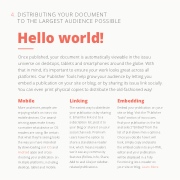Page 26 - issuu’s digital-publishing toolkit
P. 26
4. DISTRIBUTING YOUR DOCUMENT
TO THE LARGEST AUDIENCE POSSIBLE
Hello world!
Once published, your document is automatically viewable in the issuu universe on desktops, tablets and smartphones around the globe. With that in mind, it’s important to ensure your work looks great across all platforms. Our Publisher Tools help grow your audience by letting you embed a publication on your site or blog, or by sharing its issuu link socially. You can even print physical copies to distribute the old-fashioned way!
Mobile
More and more, people are enjoying what’s on issuu via mobile devices. Our award- winning apps make it easy
no matter what device or OS readers are using. Be certain that what they’re seeing looks the way you have intended by downloading our iOS and Android apps and cross- checking your publication on multiple platforms, including desktop, tablet and mobile.
Linking
The easiest way to distribute your publication is by sharing it. Email the link out to a subscription list, post it to your blog or share it on your social channels. Premium users have the option to share a standalone reader link, which means readers won’t see any community features (Follow, Info, Share, Add to and Like) or sidebar- related publications.
Embedding
Embed your publication on your site or blog. Visit the “Publisher Tools” section of issuu.com,
nd your publication in the list and select “Embed” from the
list of pull-down menu options. Once you decide how it will look, simply copy and paste
the embed code into any HTML editor and your publication
will be displayed in a fully functioning issuu reader on your site or blog. Learn More.