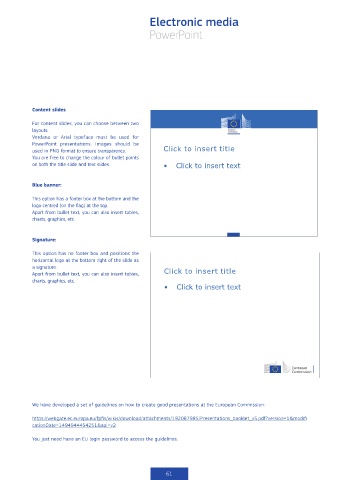Page 276 - 20230703_IGAI_MNG_Prototipo
P. 276
Electronic media
PowerPoint
Content slides
For content slides, you can choose between two
layouts.
Verdana or Arial typeface must be used for
PowerPoint presentations. Images should be
used in PNG format to ensure transparency. Click to insert title
You are free to change the colour of bullet points
on both the title slide and text slides. • Click to insert text
Blue banner:
This option has a footer box at the bottom and the
logo centred (on the flag) at the top.
Apart from bullet text, you can also insert tables,
charts, graphics, etc.
Signature:
This option has no footer box and positions the
horizontal logo at the bottom right of the slide as
a signature. Click to insert title
Apart from bullet text, you can also insert tables,
charts, graphics, etc.
• Click to insert text
We have developed a set of guidelines on how to create good presentations at the European Commission:
https://webgate.ec.europa.eu/fpfis/wikis/download/attachments/192087985/Presentations_booklet_v5.pdf?version=1&modifi
cationDate=1494944454251&api=v2
You just need have an EU login password to access the guidelines.
61