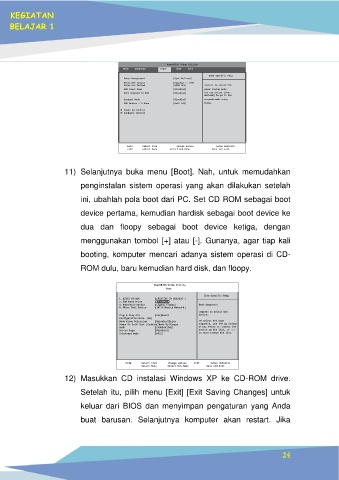Page 39 - E-MODUL TIK KELAS X SMA KARYA PEMBANGUNAN DELITUA
P. 39
KEGIATAN
BELAJAR 1
AwardBIOS Setup Utility
Main Advanced Power Boot Exit
Item Specific Help
Power Manajement [User Defined]
Video Off Option [Suspend -> Off]
Video Off Method [DPMS OFF] <Enter> to select the
HDD Power Down [Disabled] power saving mode.
ACPI Suspend To RAM [Disabled] You can select [User
Defined] to go to the
Suspend Mode [Disabled] suspend mode entry
PWR Button < 4 Secs [Soft Off] below.
► Power Up Control
► Hardware Monitor
F1 Help Select Item -/+ Change Values Enter F5 Setup Defaults F10
ESC Exit Select Menu Select Sub-Menu Save and Exit
11) Selanjutnya buka menu [Boot]. Nah, untuk memudahkan
penginstalan sistem operasi yang akan dilakukan setelah
ini, ubahlah pola boot dari PC. Set CD ROM sebagai boot
device pertama, kemudian hardisk sebagai boot device ke
dua dan floopy sebagai boot device ketiga, dengan
menggunakan tombol [+] atau [-]. Gunanya, agar tiap kali
booting, komputer mencari adanya sistem operasi di CD-
ROM dulu, baru kemudian hard disk, dan floopy.
AwardBIOS Setup Utility Main
Advanced Power Boot Exit
Item Specific Help
1. ATAPI CD-ROM [CREATIVE IR CD5222E-]
2. IDE Hard Drive [ST320011A]
3. Removable Device [Legacy Floppy] Boot Sequence:
4. Other Boot Device [INT18 Device Network] <Enter> to select the
Plug & Play O/S [Yes] Reset device.
Configuration Data [No]
Boot Virus Detection [Disabled] Quick TO select the boot
sequence, use the up or down
Power On Self Test [Enabled] Boot Up Floppy
Seek [Enabled] Full arrow. Press <+> to move the
Screen Logo [Disabled] device up the list, or <->
to move it down the list.
Interrupt Mode [APIC]
F1 Help Select Item -/+ Change Values ESC Exit F5 Setup Defaults F10
Select Menu Enter Select Sub-Menu Save and Exit
12) Masukkan CD instalasi Windows XP ke CD-ROM drive.
Setelah itu, pilih menu [Exit] [Exit Saving Changes] untuk
keluar dari BIOS dan menyimpan pengaturan yang Anda
buat barusan. Selanjutnya komputer akan restart. Jika