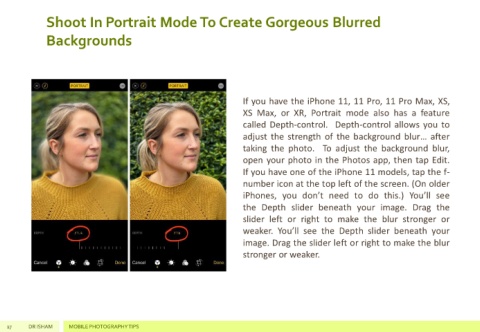Page 18 - photograph2
P. 18
Shoot In Portrait Mode To Create Gorgeous Blurred
Backgrounds
If you have the iPhone 11, 11 Pro, 11 Pro Max, XS,
XS Max, or XR, Portrait mode also has a feature
called Depth-control. Depth-control allows you to
adjust the strength of the background blur… after
taking the photo. To adjust the background blur,
open your photo in the Photos app, then tap Edit.
If you have one of the iPhone 11 models, tap the f-
number icon at the top left of the screen. (On older
iPhones, you don’t need to do this.) You’ll see
the Depth slider beneath your image. Drag the
slider left or right to make the blur stronger or
weaker. You’ll see the Depth slider beneath your
image. Drag the slider left or right to make the blur
stronger or weaker.
17 DR ISHAM MOBILE PHOTOGRAPHY TIPS