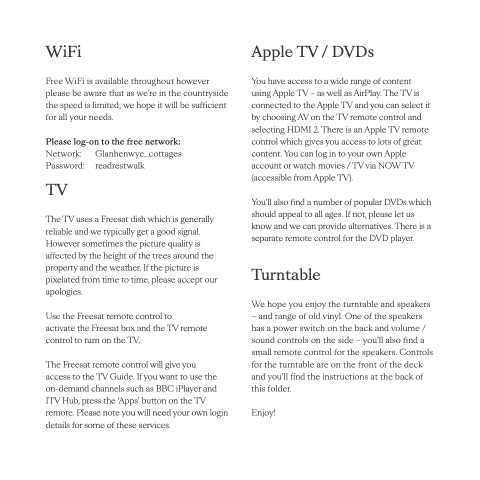Page 7 - Glanhenwye_Hay_Loft
P. 7
WiFi
Free WiFi is available throughout however please be aware that as we’re in the countryside the speed is limited; we hope it will be sufficient for all your needs.
Please log-on to the free network:
Apple TV / DVDs
You have access to a wide range of content using Apple TV – as well as AirPlay. The TV is connected to the Apple TV and you can select it by choosing AV on the TV remote control and selecting HDMI 2. There is an Apple TV remote control which gives you access to lots of great content. You can log in to your own Apple account or watch movies / TV via NOW TV (accessible from Apple TV).
You’ll also find a number of popular DVDs which should appeal to all ages. If not, please let us know and we can provide alternatives. There is a separate remote control for the DVD player.
Turntable
We hope you enjoy the turntable and speakers – and range of old vinyl. One of the speakers has a power switch on the back and volume / sound controls on the side – you’ll also find a small remote control for the speakers. Controls for the turntable are on the front of the deck and you’ll find the instructions at the back of this folder.
Enjoy!
Network: Password:
TV
The TV uses a Freesat dish which is generally reliable and we typically get a good signal. However sometimes the picture quality is affected by the height of the trees around the property and the weather. If the picture is pixelated from time to time, please accept our apologies.
Use the Freesat remote control to
activate the Freesat box and the TV remote control to turn on the TV.
The Freesat remote control will give you
access to the TV Guide. If you want to use the on-demand channels such as BBC iPlayer and ITV Hub, press the ‘Apps’ button on the TV remote. Please note you will need your own login details for some of these services.
Glanhenwye_cottages readrestwalk