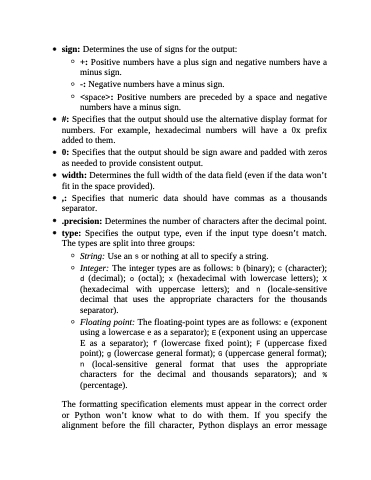Page 289 - Beginning Programming with Pyth - John Paul Mueller
P. 289
sign: Determines the use of signs for the output:
+: Positive numbers have a plus sign and negative numbers have a
minus sign.
-: Negative numbers have a minus sign.
<space>: Positive numbers are preceded by a space and negative numbers have a minus sign.
#: Specifies that the output should use the alternative display format for numbers. For example, hexadecimal numbers will have a 0x prefix added to them.
0: Specifies that the output should be sign aware and padded with zeros as needed to provide consistent output.
width: Determines the full width of the data field (even if the data won’t fit in the space provided).
,: Specifies that numeric data should have commas as a thousands separator.
.precision: Determines the number of characters after the decimal point. type: Specifies the output type, even if the input type doesn’t match.
The types are split into three groups:
String: Use an s or nothing at all to specify a string.
Integer: The integer types are as follows: b (binary); c (character); d (decimal); o (octal); x (hexadecimal with lowercase letters); X (hexadecimal with uppercase letters); and n (locale-sensitive decimal that uses the appropriate characters for the thousands separator).
Floating point: The floating-point types are as follows: e (exponent using a lowercase e as a separator); E (exponent using an uppercase E as a separator); f (lowercase fixed point); F (uppercase fixed point); g (lowercase general format); G (uppercase general format); n (local-sensitive general format that uses the appropriate characters for the decimal and thousands separators); and % (percentage).
The formatting specification elements must appear in the correct order or Python won’t know what to do with them. If you specify the alignment before the fill character, Python displays an error message