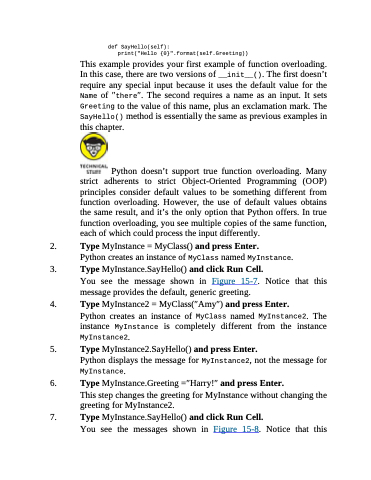Page 347 - Beginning Programming with Pyth - John Paul Mueller
P. 347
def SayHello(self):
print("Hello {0}".format(self.Greeting))
This example provides your first example of function overloading. In this case, there are two versions of __init__(). The first doesn’t require any special input because it uses the default value for the Name of ′′there′′. The second requires a name as an input. It sets Greeting to the value of this name, plus an exclamation mark. The SayHello() method is essentially the same as previous examples in this chapter.
Python doesn’t support true function overloading. Many strict adherents to strict Object-Oriented Programming (OOP) principles consider default values to be something different from function overloading. However, the use of default values obtains the same result, and it’s the only option that Python offers. In true function overloading, you see multiple copies of the same function, each of which could process the input differently.
2. Type MyInstance = MyClass() and press Enter.
Python creates an instance of MyClass named MyInstance.
3. Type MyInstance.SayHello() and click Run Cell.
You see the message shown in Figure 15-7. Notice that this
message provides the default, generic greeting.
4. Type MyInstance2 = MyClass(′′Amy′′) and press Enter.
Python creates an instance of MyClass named MyInstance2. The instance MyInstance is completely different from the instance MyInstance2.
5. Type MyInstance2.SayHello() and press Enter.
Python displays the message for MyInstance2, not the message for MyInstance.
6. Type MyInstance.Greeting =′′Harry!′′ and press Enter.
This step changes the greeting for MyInstance without changing the
greeting for MyInstance2.
7. Type MyInstance.SayHello() and click Run Cell.
You see the messages shown in Figure 15-8. Notice that this