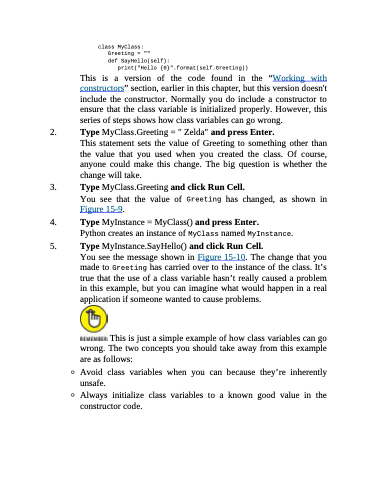Page 349 - Beginning Programming with Pyth - John Paul Mueller
P. 349
class MyClass:
Greeting = ""
def SayHello(self):
print("Hello {0}".format(self.Greeting))
This is a version of the code found in the “Working with constructors” section, earlier in this chapter, but this version doesn't include the constructor. Normally you do include a constructor to ensure that the class variable is initialized properly. However, this series of steps shows how class variables can go wrong.
2. Type MyClass.Greeting = ′′ Zelda′′ and press Enter.
This statement sets the value of Greeting to something other than the value that you used when you created the class. Of course, anyone could make this change. The big question is whether the change will take.
3. Type MyClass.Greeting and click Run Cell.
You see that the value of Greeting has changed, as shown in
Figure 15-9.
4. Type MyInstance = MyClass() and press Enter.
Python creates an instance of MyClass named MyInstance.
5. Type MyInstance.SayHello() and click Run Cell.
You see the message shown in Figure 15-10. The change that you made to Greeting has carried over to the instance of the class. It’s true that the use of a class variable hasn’t really caused a problem in this example, but you can imagine what would happen in a real application if someone wanted to cause problems.
This is just a simple example of how class variables can go wrong. The two concepts you should take away from this example are as follows:
Avoid class variables when you can because they’re inherently unsafe.
Always initialize class variables to a known good value in the constructor code.