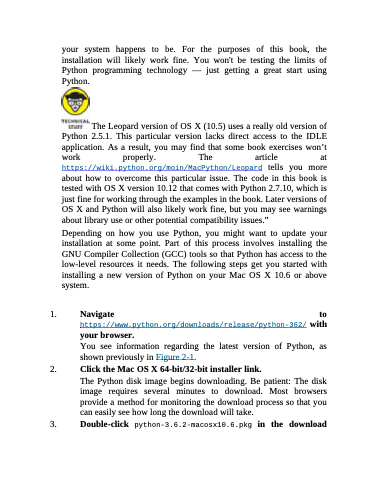Page 35 - Beginning Programming with Pyth - John Paul Mueller
P. 35
your system happens to be. For the purposes of this book, the installation will likely work fine. You won't be testing the limits of Python programming technology — just getting a great start using Python.
The Leopard version of OS X (10.5) uses a really old version of Python 2.5.1. This particular version lacks direct access to the IDLE application. As a result, you may find that some book exercises won’t work properly. The article at https://wiki.python.org/moin/MacPython/Leopard tells you more about how to overcome this particular issue. The code in this book is tested with OS X version 10.12 that comes with Python 2.7.10, which is just fine for working through the examples in the book. Later versions of OS X and Python will also likely work fine, but you may see warnings about library use or other potential compatibility issues.”
Depending on how you use Python, you might want to update your installation at some point. Part of this process involves installing the GNU Compiler Collection (GCC) tools so that Python has access to the low-level resources it needs. The following steps get you started with installing a new version of Python on your Mac OS X 10.6 or above system.
1. Navigate to https://www.python.org/downloads/release/python-362/ with your browser.
You see information regarding the latest version of Python, as shown previously in Figure 2-1.
2. Click the Mac OS X 64-bit/32-bit installer link.
The Python disk image begins downloading. Be patient: The disk image requires several minutes to download. Most browsers provide a method for monitoring the download process so that you can easily see how long the download will take.
3. Double-click python-3.6.2-macosx10.6.pkg in the download