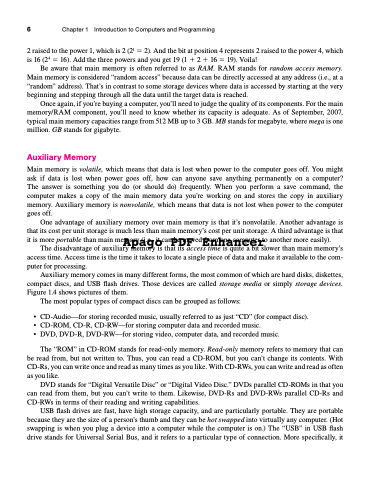Page 40 - Introduction to Programming with Java: A Problem Solving Approach
P. 40
6 Chapter 1 Introduction to Computers and Programming
2 raised to the power 1, which is 2 (21 2). And the bit at position 4 represents 2 raised to the power 4, which is16(24 16).Addthethreepowersandyouget19(121619).Voila!
Be aware that main memory is often referred to as RAM. RAM stands for random access memory. Main memory is considered “random access” because data can be directly accessed at any address (i.e., at a “random” address). That’s in contrast to some storage devices where data is accessed by starting at the very beginning and stepping through all the data until the target data is reached.
Once again, if you’re buying a computer, you’ll need to judge the quality of its components. For the main memory/RAM component, you’ll need to know whether its capacity is adequate. As of September, 2007, typical main memory capacities range from 512 MB up to 3 GB. MB stands for megabyte, where mega is one million. GB stands for gigabyte.
Auxiliary Memory
Main memory is volatile, which means that data is lost when power to the computer goes off. You might ask if data is lost when power goes off, how can anyone save anything permanently on a computer? The answer is something you do (or should do) frequently. When you perform a save command, the computer makes a copy of the main memory data you’re working on and stores the copy in auxiliary memory. Auxiliary memory is nonvolatile, which means that data is not lost when power to the computer goes off.
One advantage of auxiliary memory over main memory is that it’s nonvolatile. Another advantage is
that its cost per unit storage is much less than main memory’s cost per unit storage. A third advantage is that
it is more portable than main memory (i.e., it can be moved from one computer to another more easily). Apago PDF Enhancer
The disadvantage of auxiliary memory is that its access time is quite a bit slower than main memory’s access time. Access time is the time it takes to locate a single piece of data and make it available to the com- puter for processing.
Auxiliary memory comes in many different forms, the most common of which are hard disks, diskettes, compact discs, and USB flash drives. Those devices are called storage media or simply storage devices. Figure 1.4 shows pictures of them.
The most popular types of compact discs can be grouped as follows:
• CD-Audio—for storing recorded music, usually referred to as just “CD” (for compact disc).
• CD-ROM, CD-R, CD-RW—for storing computer data and recorded music.
• DVD, DVD-R, DVD-RW—for storing video, computer data, and recorded music.
The “ROM” in CD-ROM stands for read-only memory. Read-only memory refers to memory that can be read from, but not written to. Thus, you can read a CD-ROM, but you can’t change its contents. With CD-Rs, you can write once and read as many times as you like. With CD-RWs, you can write and read as often as you like.
DVD stands for “Digital Versatile Disc” or “Digital Video Disc.” DVDs parallel CD-ROMs in that you can read from them, but you can’t write to them. Likewise, DVD-Rs and DVD-RWs parallel CD-Rs and CD-RWs in terms of their reading and writing capabilities.
USB flash drives are fast, have high storage capacity, and are particularly portable. They are portable because they are the size of a person’s thumb and they can be hot swapped into virtually any computer. (Hot swapping is when you plug a device into a computer while the computer is on.) The “USB” in USB flash drive stands for Universal Serial Bus, and it refers to a particular type of connection. More specifically, it