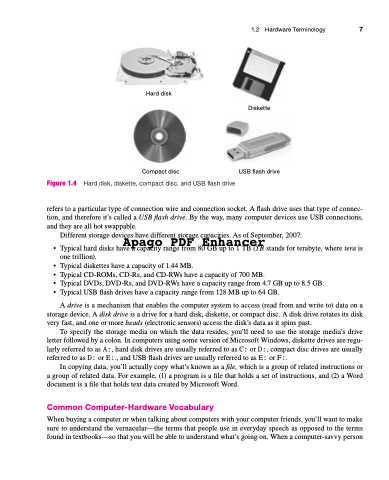Page 41 - Introduction to Programming with Java: A Problem Solving Approach
P. 41
1.2 Hardware Terminology 7
Hard disk
Diskette
Compact disc USB flash drive
Figure 1.4 Hard disk, diskette, compact disc, and USB flash drive
refers to a particular type of connection wire and connection socket. A flash drive uses that type of connec- tion, and therefore it’s called a USB flash drive. By the way, many computer devices use USB connections, and they are all hot swappable.
Different storage devices have different storage capacities. As of September, 2007:
Apago PDF Enhancer
• Typical hard disks have a capacity range from 80 GB up to 1 TB (TB stands for terabyte, where tera is one trillion).
• Typicaldisketteshaveacapacityof1.44MB.
• Typical CD-ROMs, CD-Rs, and CD-RWs have a capacity of 700 MB.
• TypicalDVDs,DVD-Rs,andDVD-RWshaveacapacityrangefrom4.7GBupto8.5GB.
• Typical USB flash drives have a capacity range from 128 MB up to 64 GB.
A drive is a mechanism that enables the computer system to access (read from and write to) data on a storage device. A disk drive is a drive for a hard disk, diskette, or compact disc. A disk drive rotates its disk very fast, and one or more heads (electronic sensors) access the disk’s data as it spins past.
To specify the storage media on which the data resides, you’ll need to use the storage media’s drive letter followed by a colon. In computers using some version of Microsoft Windows, diskette drives are regu- larly referred to as A:, hard disk drives are usually referred to as C: or D:, compact disc drives are usually referred to as D: or E:., and USB flash drives are usually referred to as E: or F:.
In copying data, you’ll actually copy what’s known as a file, which is a group of related instructions or a group of related data. For example, (1) a program is a file that holds a set of instructions, and (2) a Word document is a file that holds text data created by Microsoft Word.
Common Computer-Hardware Vocabulary
When buying a computer or when talking about computers with your computer friends, you’ll want to make sure to understand the vernacular—the terms that people use in everyday speech as opposed to the terms found in textbooks—so that you will be able to understand what’s going on. When a computer-savvy person