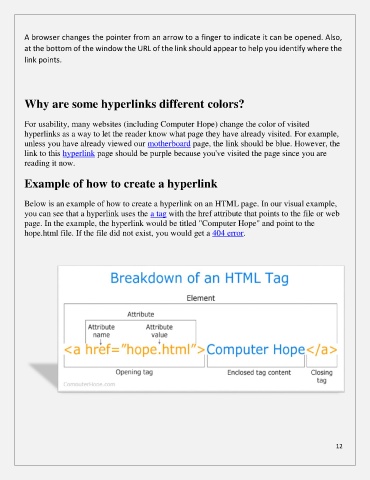Page 13 - e book 256_Neat
P. 13
A browser changes the pointer from an arrow to a finger to indicate it can be opened. Also,
at the bottom of the window the URL of the link should appear to help you identify where the
link points.
Why are some hyperlinks different colors?
For usability, many websites (including Computer Hope) change the color of visited
hyperlinks as a way to let the reader know what page they have already visited. For example,
unless you have already viewed our motherboard page, the link should be blue. However, the
link to this hyperlink page should be purple because you've visited the page since you are
reading it now.
Example of how to create a hyperlink
Below is an example of how to create a hyperlink on an HTML page. In our visual example,
you can see that a hyperlink uses the a tag with the href attribute that points to the file or web
page. In the example, the hyperlink would be titled "Computer Hope" and point to the
hope.html file. If the file did not exist, you would get a 404 error.
12