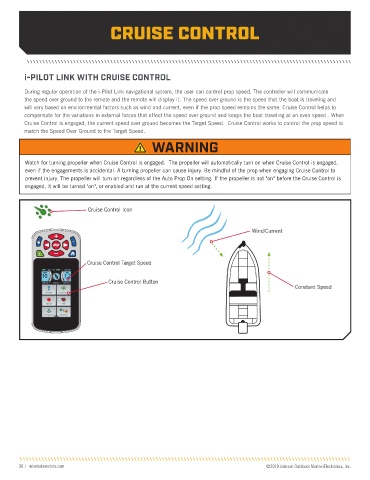Page 36 - i-Pilot Link Owner's Manual
P. 36
CRUIse CONTROl
i-PILOT LINK WITH CRUISE CONTROL
During regular operation of the i-Pilot Link navigational system, the user can control prop speed. The controller will communicate
the speed over ground to the remote and the remote will display it. The speed over ground is the speed that the boat is traveling and
will vary based on environmental factors such as wind and current, even if the prop speed remains the same. Cruise Control helps to
compensate for the variations in external forces that effect the speed over ground and keeps the boat traveling at an even speed . When
Cruise Control is engaged, the current speed over ground becomes the Target Speed. Cruise Control works to control the prop speed to
match the Speed Over Ground to the Target Speed.
WARNING
Watch for turning propeller when Cruise Control is engaged. The propeller will automatically turn on when Cruise Control is engaged,
even if the engagements is accidental. A turning propeller can cause injury. Be mindful of the prop when engaging Cruise Control to
prevent injury. The propeller will turn on regardless of the Auto Prop On setting. If the propeller is not "on" before the Cruise Control is
engaged, it will be turned "on", or enabled and run at the current speed setting.
Cruise Control Icon
Wind/Current
Cruise Control Target Speed
Cruise Control Button
Constant Speed
36 | minnkotamotors.com ©2019 Johnson Outdoors Marine Electronics, Inc.