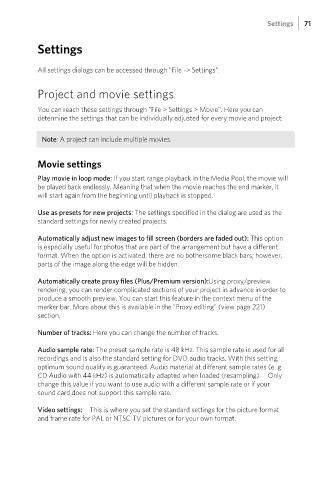Page 71 - Manual_Movie Edit Pro 2021_EN_Neat
P. 71
Settings 71
Settings
All settings dialogs can be accessed through "File -> Settings".
Project and movie settings
You can reach these settings through "File > Settings > Movie". Here you can
determine the settings that can be individually adjusted for every movie and project.
Note: A project can include multiple movies.
Movie settings
Play movie in loop mode: If you start range playback in the Media Pool, the movie will
be played back endlessly. Meaning that when the movie reaches the end marker, it
will start again from the beginning until playback is stopped.
Use as presets for new projects: The settings specified in the dialog are used as the
standard settings for newly created projects.
Automatically adjust new images to fill screen (borders are faded out): This option
is especially useful for photos that are part of the arrangement but have a different
format. When the option is activated, there are no bothersome black bars; however,
parts of the image along the edge will be hidden.
Automatically create proxy files (Plus/Premium version):Using proxy/preview
rendering, you can render complicated sections of your project in advance in order to
produce a smooth preview. You can start this feature in the context menu of the
marker bar. More about this is available in the "Proxy editing" (view page 221)
section.
Number of tracks: Here you can change the number of tracks.
Audio sample rate: The preset sample rate is 48 kHz. This sample rate is used for all
recordings and is also the standard setting for DVD audio tracks. With this setting,
optimum sound quality is guaranteed. Audio material at different sample rates (e. g.
CD Audio with 44 kHz) is automatically adapted when loaded (resampling). Only
change this value if you want to use audio with a different sample rate or if your
sound card does not support this sample rate.
Video settings: This is where you set the standard settings for the picture format
and frame rate for PAL or NTSC TV pictures or for your own format.