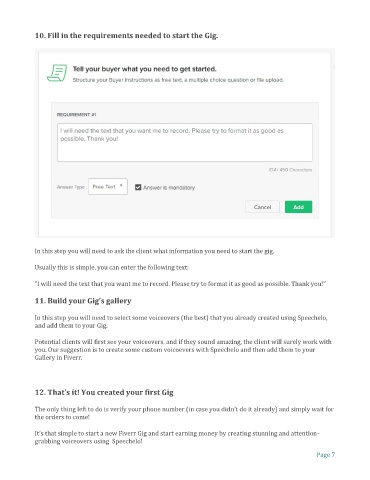Page 7 - Fiverr voiceover_cash_machine
P. 7
10. Fill in the requirements needed to start the Gig.
In this step you will need to ask the client what information you need to start the gig.
Usually this is simple, you can enter the following text:
“I will need the text that you want me to record. Please try to format it as good as possible. Thank you!”
11. Build your Gig’s gallery
In this step you will need to select some voiceovers (the best) that you already created using Speechelo,
and add them to your Gig.
Potential clients will first see your voiceovers, and if they sound amazing, the client will surely work with
you. Our suggestion is to create some custom voicoevers with Speechelo and then add them to your
Gallery in Fiverr.
12. That’s it! You created your first Gig
The only thing left to do is verify your phone number (in case you didn’t do it already) and simply wait for
the orders to come!
It’s that simple to start a new Fiverr Gig and start earning money by creating stunning and attention-
grabbing voiceovers using Speechelo!
Page 7