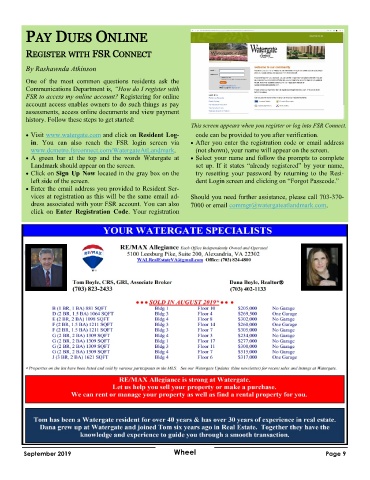Page 9 - September 2019
P. 9
PAY DUES ONLINE
REGISTER WITH FSR CONNECT
By Rashawnda Atkinson
One of the most common questions residents ask the
Communications Department is, “How do I register with
FSR to access my online account? Registering for online
account access enables owners to do such things as pay
assessments, access online documents and view payment
history. Follow these steps to get started:
This screen appears when you register or log into FSR Connect.
• Visit www.watergate.com and click on Resident Log- code can be provided to you after verification.
in. You can also reach the FSR login screen via • After you enter the registration code or email address
www.dcmetro.fsrconnect.com/WatergateAtLandmark. (not shown), your name will appear on the screen.
• A green bar at the top and the words Watergate at • Select your name and follow the prompts to complete
Landmark should appear on the screen. set up. If it states “already registered” by your name,
• Click on Sign Up Now located in the gray box on the try resetting your password by returning to the Resi-
left side of the screen. dent Login screen and clicking on “Forgot Passcode.”
• Enter the email address you provided to Resident Ser-
vices at registration as this will be the same email ad- Should you need further assistance, please call 703-370-
dress associated with your FSR account. You can also 7000 or email commgr@watergateatlandmark.com.
click on Enter Registration Code. Your registration
September 2019 Wheel Page 9