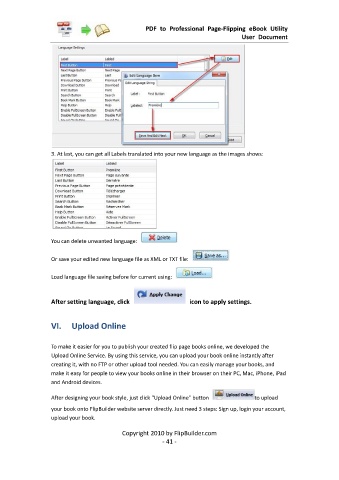Page 42 - Flip PDF Pro
P. 42
PDF to Professional Page-Flipping eBook Utility
User Document
3. At last, you can get all Labels translated into your new language as the images shows:
You can delete unwanted language:
Or save your edited new language file as XML or TXT file:
Load language file saving before for current using:
After setting language, click icon to apply settings.
VI. Upload Online
To make it easier for you to publish your created flip page books online, we developed the
Upload Online Service. By using this service, you can upload your book online instantly after
creating it, with no FTP or other upload tool needed. You can easily manage your books, and
make it easy for people to view your books online in their browser on their PC, Mac, iPhone, iPad
and Android devices.
After designing your book style, just click "Upload Online" button to upload
your book onto FlipBuilder website server directly. Just need 3 steps: Sign up, login your account,
upload your book.
Copyright 2010 by FlipBuilder.com
- 41 -