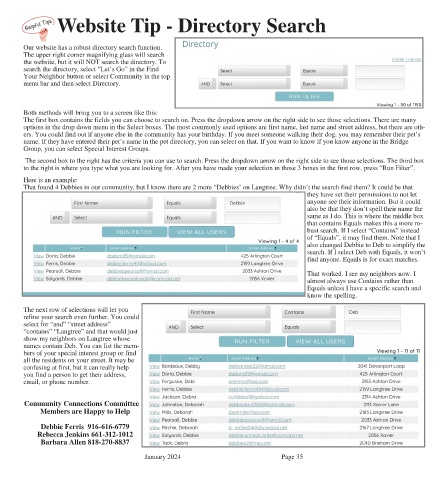Page 35 - 2024-1 Courier.pub
P. 35
Website Tip - Directory Search
Our website has a robust directory search function.
The upper right corner magnifying glass will search
the website, but it will NOT search the directory. To
search the directory, select “Let’s Go” in the Find
Your Neighbor button or select Community in the top
menu bar and then select Directory.
Both methods will bring you to a screen like this:
The first box contains the fields you can choose to search on. Press the dropdown arrow on the right side to see those selections. There are many
options in the drop down menu in the Select boxes. The most commonly used options are first name, last name and street address, but there are oth-
ers. You could find out if anyone else in the community has your birthday. If you meet someone walking their dog, you may remember their pet’s
name. If they have entered their pet’s name in the pet directory, you can select on that. If you want to know if you know anyone in the Bridge
Group, you can select Special Interest Groups.
The second box to the right has the criteria you can use to search. Press the dropdown arrow on the right side to see those selections. The third box
to the right is where you type what you are looking for. After you have made your selection in those 3 boxes in the first row, press “Run Filter”.
Here is an example:
That found 4 Debbies in our community, but I know there are 2 more “Debbies’ on Langtree. Why didn’t the search find them? It could be that
they have set their permissions to not let
anyone see their information. But it could
also be that they don’t spell their name the
same as I do. This is where the middle box
that contains Equals makes this a more ro-
bust search. If I select “Contains” instead
of “Equals”, it may find them. Note that I
also changed Debbie to Deb to simplify the
search. If I select Deb with Equals, it won’t
find anyone. Equals is for exact matches.
That worked. I see my neighbors now. I
almost always use Contains rather than
Equals unless I have a specific search and
know the spelling.
The next row of selections will let you
refine your search even further. You could
select for “and” “street address”
“contains” “Langtree” and that would just
show my neighbors on Langtree whose
names contain Deb. You can list the mem-
bers of your special interest group or find
all the residents on your street. It may be
confusing at first, but it can really help
you find a person to get their address,
email, or phone number.
Community Connections Committee
Members are Happy to Help
Debbie Ferris 916-616-6779
Rebecca Jenkins 661-312-1012
Barbara Allen 818-270-8837
January 2024 Page 35