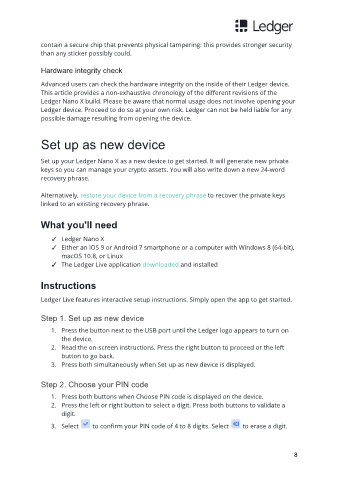Page 9 - Ledger Nano X User Manual
P. 9
contain a secure chip that prevents physical tampering: this provides stronger security
than any sticker possibly could.
Hardware integrity check
Advanced users can check the hardware integrity on the inside of their Ledger device.
This article provides a non-exhaustive chronology of the different revisions of the
Ledger Nano X build. Please be aware that normal usage does not involve opening your
Ledger device. Proceed to do so at your own risk. Ledger can not be held liable for any
possible damage resulting from opening the device.
Set up as new device
Set up your Ledger Nano X as a new device to get started. It will generate new private
keys so you can manage your crypto assets. You will also write down a new 24-word
recovery phrase.
Alternatively, restore your device from a recovery phrase to recover the private keys
linked to an existing recovery phrase.
What you'll need
✓ Ledger Nano X
✓ Either an iOS 9 or Android 7 smartphone or a computer with Windows 8 (64-bit),
macOS 10.8, or Linux
✓ The Ledger Live application downloaded and installed
Instructions
Ledger Live features interactive setup instructions. Simply open the app to get started.
Step 1. Set up as new device
1. Press the button next to the USB port until the Ledger logo appears to turn on
the device.
2. Read the on-screen instructions. Press the right button to proceed or the left
button to go back.
3. Press both simultaneously when Set up as new device is displayed.
Step 2. Choose your PIN code
1. Press both buttons when Choose PIN code is displayed on the device.
2. Press the left or right button to select a digit. Press both buttons to validate a
digit.
3. Select to confirm your PIN code of 4 to 8 digits. Select to erase a digit.
8