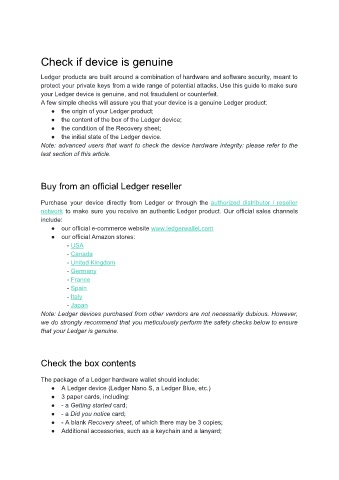Page 6 - User manual - Ledger Nano S
P. 6
Check if device is genuine
Ledger products are built around a combination of hardware and software security, meant to
protect your private keys from a wide range of potential attacks. Use this guide to make sure
your Ledger device is genuine, and not fraudulent or counterfeit.
A few simple checks will assure you that your device is a genuine Ledger product:
● the origin of your Ledger product;
● the content of the box of the Ledger device;
● the condition of the Recovery sheet;
● the initial state of the Ledger device.
Note: advanced users that want to check the device hardware integrity: please refer to the
last section of this article.
Buy from an official Ledger reseller
Purchase your device directly from Ledger or through the authorized distributor / reseller
network to make sure you receive an authentic Ledger product. Our official sales channels
include:
● our official e-commerce website www.ledgerwallet.com
● our official Amazon stores:
- USA
- Canada
- United Kingdom
- Germany
- France
- Spain
- Italy
- Japan
Note: Ledger devices purchased from other vendors are not necessarily dubious. However,
we do strongly recommend that you meticulously perform the safety checks below to ensure
that your Ledger is genuine.
Check the box contents
The package of a Ledger hardware wallet should include:
● A Ledger device (Ledger Nano S, a Ledger Blue, etc.)
● 3 paper cards, including:
● - a Getting started card;
● - a Did you notice card;
● - A blank Recovery sheet, of which there may be 3 copies;
● Additional accessories, such as a keychain and a lanyard;