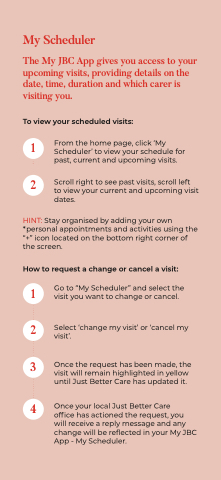Page 4 - My JBC App DL Brochure
P. 4
My Scheduler
The My JBC App gives you access to your
upcoming visits, providing details on the
date, time, duration and which carer is
visiting you.
To view your scheduled visits:
From the home page, click ‘My
Scheduler’ to view your schedule for
past, current and upcoming visits.
Scroll right to see past visits, scroll left
to view your current and upcoming visit
dates.
1
2
HINT: Stay organised by adding your own
*personal appointments and activities using the
“+” icon located on the bottom right corner of
the screen.
How to request a change or cancel a visit:
Go to “My Scheduler” and select the
visit you want to change or cancel.
Select ‘change my visit’ or ‘cancel my
visit’.
Once the request has been made, the
visit will remain highlighted in yellow
until Just Better Care has updated it.
Once your local Just Better Care
office has actioned the request, you
will receive a reply message and any
change will be reflected in your My JBC
App - My Scheduler.
1
2
3
4