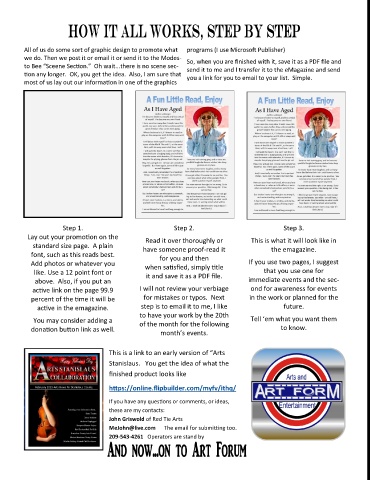Page 4 - Art Form Promo.pub - Publisher
P. 4
All of us do some sort of graphic design to promote what programs (I use Microso Publisher)
we do. Then we post it or email it or send it to the Modes- So, when you are finished with it, save it as a PDF file and
to Bee “Sceene Sec on.” Oh wait...there is no scene sec- send it to me and I transfer it to the eMagazine and send
on any longer. OK, you get the idea. Also, I am sure that you a link for you to email to your list. Simple.
most of us lay out our informa on in one of the graphics
Step 1. Step 2. Step 3.
Lay out your promo on on the Read it over thoroughly or This is what it will look like in
standard size page. A plain have someone proof-read it the emagazine.
font, such as this reads best. for you and then
Add photos or whatever you when sa sfied, simply tle If you use two pages, I suggest
like. Use a 12 point font or it and save it as a PDF file. that you use one for
above. Also, if you put an immediate events and the sec-
ac ve link on the page 99.9 I will not review your verbiage ond for awareness for events
percent of the me it will be for mistakes or typos. Next in the work or planned for the
ac ve in the emagazine. step is to email it to me, I like future.
to have your work by the 20th
You may consider adding a of the month for the following Tell ‘em what you want them
dona on bu on link as well. to know.
month’s events.
This is a link to an early version of “Arts
Stanislaus. You get the idea of what the
finished product looks like
h ps://online.flipbuilder.com/myfv/ithq/
If you have any ques ons or comments, or ideas,
these are my contacts:
John Griswold of Red Tie Arts
MeJohn@live.com The email for submi ng too.
209-543-4261 Operators are stand by