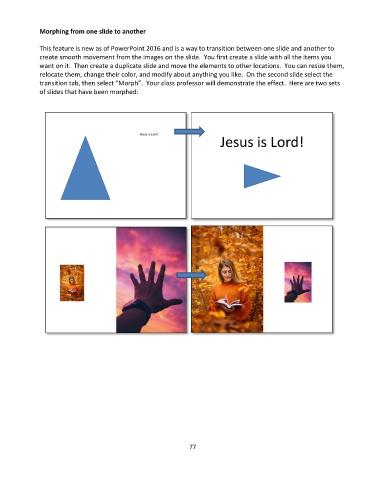Page 78 - Computer Basics- Student Textbook
P. 78
Morphing from one slide to another
This feature is new as of PowerPoint 2016 and is a way to transition between one slide and another to
create smooth movement from the images on the slide. You first create a slide with all the items you
want on it. Then create a duplicate slide and move the elements to other locations. You can resize them,
relocate them, change their color, and modify about anything you like. On the second slide select the
transition tab, then select “Morph”. Your class professor will demonstrate the effect. Here are two sets
of slides that have been morphed:
77