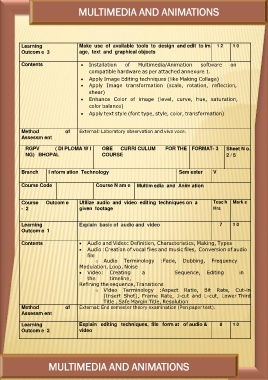Page 230 - IT_Bulletin
P. 230
MULTIMEDIA AND ANIMATIONS
Learning Make use of available tools to design and edit to im 1 2 10
Outcom e 3 age, text and graphical objects
Contents Installation of Multimedia/Animation software on
compatible hardware as per attached annexure 1.
Apply Image Editing techniques (like Making Collage)
Apply Image transformation (scale, rotation, reflection,
shear)
Enhance Color of image (level, curve, hue, saturation,
color balance)
Apply text style (font type, style, color, transformation)
Method of External: Laboratory observation and viva voce.
Assessm ent
RGPV ( DI PLOMA W I OBE CURRI CULUM FOR THE FORMAT- 3 Sheet N o.
COURSE 2/5
NG) BHOPAL
Branch I nform ation Technology Sem ester V
Course Code Course N am e Multim edia and Anim ation
Course Outcom e Utilize audio and video editing techniques on a Teac h Mark s
-2 given footage Hrs
Learning Explain basic of audio and video 7 10
Outcom e 1
Contents Audio and Video: Definition, Characteristics, Making, Types
Method Audio :Creation of vocal files and music files, Conversion of audio
Assessm ent
Learning file
Outcom e 2 o Audio Terminology :Fade, Dubbing, Frequency
Modulation, Loop, Noise
Video: Creating a Sequence, Editing in
the timeline,
Refining the sequence, Transitions
o Video Terminology :Aspect Ratio, Bit Rate, Cut-in
(Insert Shot), Frame Rate, J-cut and L-cut, Lower Third
Title , Safe Margin Title, Resolution
of External: End semester theory examination (Pen paper test).
Explain editing techniques, file form at of audio & 8 10
video
MULTIMEDIA AND ANIMATIONS
Learning Make use of available tools to design and edit to im 1 2 10
Outcom e 3 age, text and graphical objects
Contents Installation of Multimedia/Animation software on
compatible hardware as per attached annexure 1.
Apply Image Editing techniques (like Making Collage)
Apply Image transformation (scale, rotation, reflection,
shear)
Enhance Color of image (level, curve, hue, saturation,
color balance)
Apply text style (font type, style, color, transformation)
Method of External: Laboratory observation and viva voce.
Assessm ent
RGPV ( DI PLOMA W I OBE CURRI CULUM FOR THE FORMAT- 3 Sheet N o.
COURSE 2/5
NG) BHOPAL
Branch I nform ation Technology Sem ester V
Course Code Course N am e Multim edia and Anim ation
Course Outcom e Utilize audio and video editing techniques on a Teac h Mark s
-2 given footage Hrs
Learning Explain basic of audio and video 7 10
Outcom e 1
Contents Audio and Video: Definition, Characteristics, Making, Types
Method Audio :Creation of vocal files and music files, Conversion of audio
Assessm ent
Learning file
Outcom e 2 o Audio Terminology :Fade, Dubbing, Frequency
Modulation, Loop, Noise
Video: Creating a Sequence, Editing in
the timeline,
Refining the sequence, Transitions
o Video Terminology :Aspect Ratio, Bit Rate, Cut-in
(Insert Shot), Frame Rate, J-cut and L-cut, Lower Third
Title , Safe Margin Title, Resolution
of External: End semester theory examination (Pen paper test).
Explain editing techniques, file form at of audio & 8 10
video
MULTIMEDIA AND ANIMATIONS