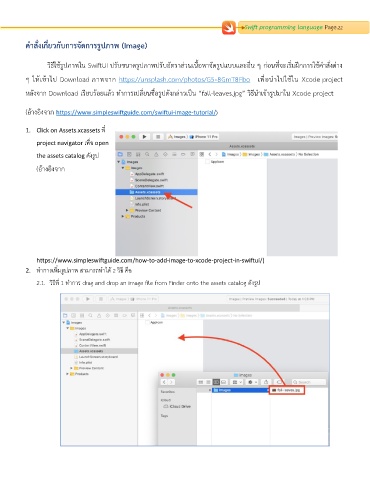Page 24 - Swift Languae programing
P. 24
Swift programming language Page.22
ค าสั่งเกี่ยวกับการจัดการรูปภาพ (Image)
วิธีใช้รูปภาพใน SwiftUI ปรับขนาดรูปภาพปรับอตราส่วนเนื้อหาจัดรูปแบบและอน ๆ ก่อนที่จะเริ่มฝึกการใช้ค าสั่งต่าง
ื่
ั
ื่
ๆ ให้เข้าไป Download ภาพจาก https://unsplash.com/photos/G5-8GmT8Fbo เพอน าไปใช้ใน Xcode project
หลังจาก Download เรียบร้อยแล้ว ท าการเปลี่ยนชื่อรูปดังกล่าวเป็น “fall-leaves.jpg” วิธีน าเข้ารูปมาใน Xcode project
(อ้างอิงจาก https://www.simpleswiftguide.com/swiftui-image-tutorial/)
1. Click on Assets.xcassets ที่
project navigator เพื่อ open
ู
the assets catalog ดังรป
(อ้างอิงจาก
https://www.simpleswiftguide.com/how-to-add-image-to-xcode-project-in-swiftui/)
ี
ู
2. ท าการเพิ่มรปภาพ สามารถท าได้ 2 วิธ คือ
2.1. วิธีที่ 1 ท าการ drag and drop an image file from Finder onto the assets catalog ดังรูป