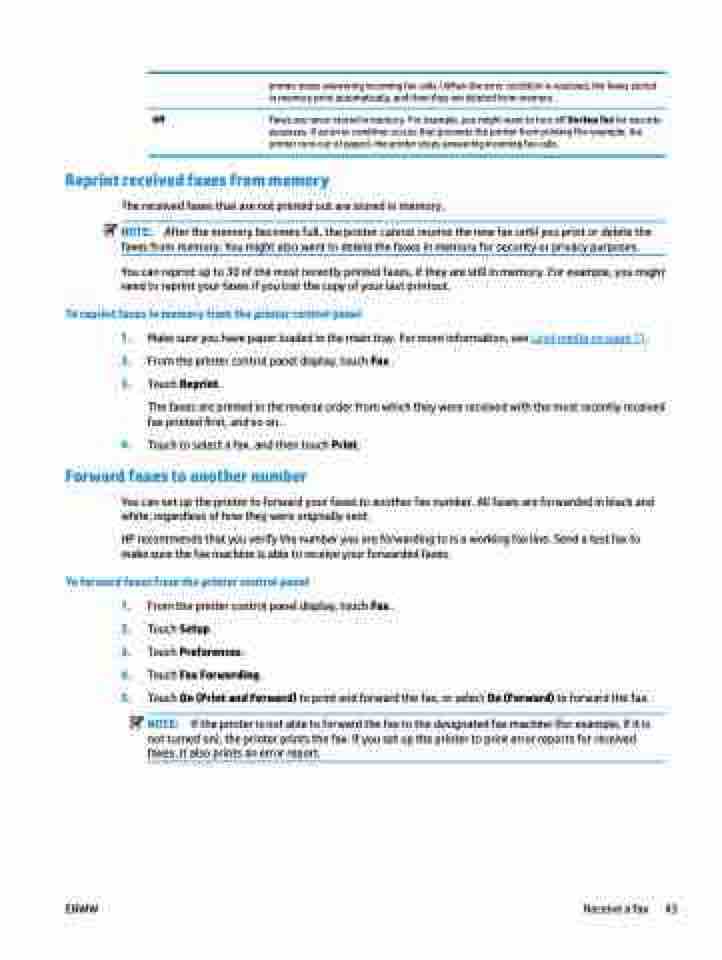Page 49 - Manual Nutty's 5200
P. 49
printer stops answering incoming fax calls.) When the error condition is resolved, the faxes stored in memory print automatically, and then they are deleted from memory.
Off Faxes are never stored in memory. For example, you might want to turn off Backup fax for security purposes. If an error condition occurs that prevents the printer from printing (for example, the
printer runs out of paper), the printer stops answering incoming fax calls.
Reprint received faxes from memory
The received faxes that are not printed out are stored in memory.
NOTE: After the memory becomes full, the printer cannot receive the new fax until you print or delete the faxes from memory. You might also want to delete the faxes in memory for security or privacy purposes.
You can reprint up to 30 of the most recently printed faxes, if they are still in memory. For example, you might need to reprint your faxes if you lost the copy of your last printout.
To reprint faxes in memory from the printer control panel
1. Make sure you have paper loaded in the main tray. For more information, see Load media on page 11.
2. From the printer control panel display, touch Fax .
3. Touch Reprint.
The faxes are printed in the reverse order from which they were received with the most recently received fax printed first, and so on.
4. Touch to select a fax, and then touch Print.
Forward faxes to another number
You can set up the printer to forward your faxes to another fax number. All faxes are forwarded in black and white, regardless of how they were originally sent.
HP recommends that you verify the number you are forwarding to is a working fax line. Send a test fax to make sure the fax machine is able to receive your forwarded faxes.
To forward faxes from the printer control panel
1. 2. 3. 4. 5.
From the printer control panel display, touch Fax . Touch Setup .
Touch Preferences .
Touch Fax Forwarding.
Touch On (Print and Forward) to print and forward the fax, or select On (Forward) to forward the fax.
NOTE: If the printer is not able to forward the fax to the designated fax machine (for example, if it is not turned on), the printer prints the fax. If you set up the printer to print error reports for received faxes, it also prints an error report.
ENWW
Receive a fax 43