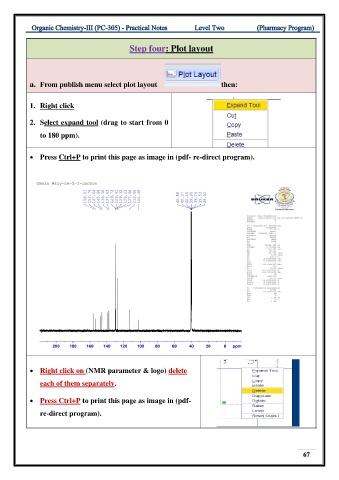Page 70 - Practical-workbook-organic-3 isa
P. 70
Step four: Plot layout
a. From publish menu select plot layout then:
1. Right click
2. Select expand tool (drag to start from 0
to 180 ppm).
• Press Ctrl+P to print this page as image in (pdf- re-direct program).
• Right click on (NMR parameter & logo) delete
each of them separately.
• Press Ctrl+P to print this page as image in (pdf-
re-direct program).
67