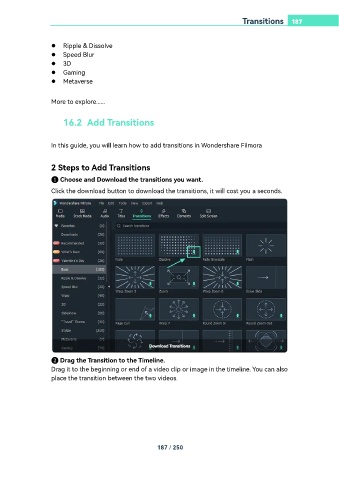Page 187 - filmora-11-user-guide-for-windows
P. 187
Transitions 187
Ripple & Dissolve
Speed Blur
3D
Gaming
Metaverse
More to explore......
16.2 Add Transitions
In this guide, you will learn how to add transitions in Wondershare Filmora
2 Steps to Add Transitions
❶ Choose and Download the transitions you want.
Click the download button to download the transitions, it will cost you a seconds.
❷ Drag the Transition to the Timeline.
Drag it to the beginning or end of a video clip or image in the timeline. You can also
place the transition between the two videos.
187 / 250