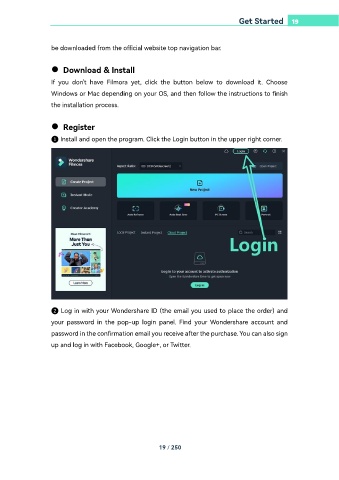Page 19 - filmora-11-user-guide-for-windows
P. 19
Get Started 19
be downloaded from the official website top navigation bar.
Download & Install
If you don't have Filmora yet, click the button below to download it. Choose
Windows or Mac depending on your OS, and then follow the instructions to finish
the installation process.
Register
❶ Install and open the program. Click the Login button in the upper right corner.
❷ Log in with your Wondershare ID (the email you used to place the order) and
your password in the pop-up login panel. Find your Wondershare account and
password in the confirmation email you receive after the purchase. You can also sign
up and log in with Facebook, Google+, or Twitter.
19 / 250