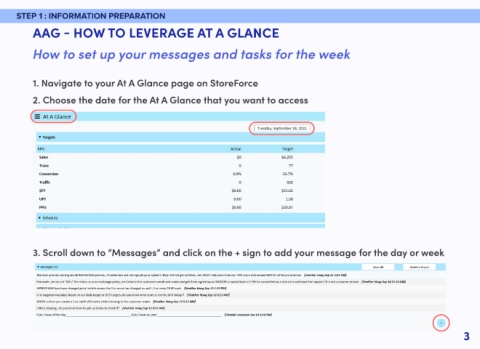Page 5 - OSL 5 Steps Detailed Guide
P. 5
STEP 1 : INFORMATION PREPARATION
AAG - HOW TO LEVERAGE AT A GLANCE
How to set up your messages and tasks for the week
1. Navigate to your At A Glance page on StoreForce
2. Choose the date for the At A Glance that you want to access
3. Scroll down to “Messages” and click on the + sign to add your message for the day or week
3