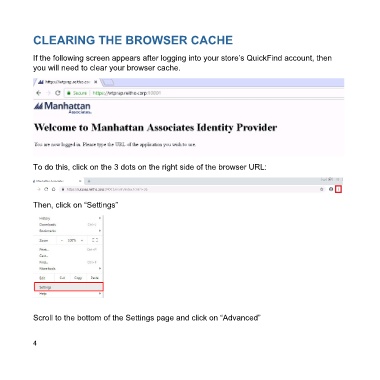Page 4 - QuickFind TroubleShooting Guide - En
P. 4
CLEARING THE BROWSER CACHE
If the following screen appears after logging into your store’s QuickFind account, then
you will need to clear your browser cache.
To do this, click on the 3 dots on the right side of the browser URL:
Then, click on “Settings”
Scroll to the bottom of the Settings page and click on “Advanced”
4