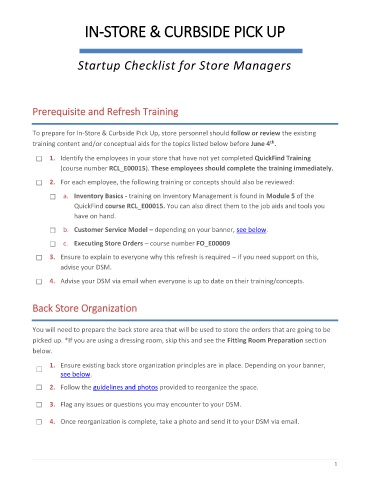Page 1 - In-Store and Curbside Pick Up Job Aid
P. 1
IN-STORE & CURBSIDE PICK UP
Startup Checklist for Store Managers
Prerequisite and Refresh Training
To prepare for In-Store & Curbside Pick Up, store personnel should follow or review the existing
th
training content and/or conceptual aids for the topics listed below before June 4 .
☐ 1. Identify the employees in your store that have not yet completed QuickFind Training
(course number RCL_E00015). These employees should complete the training immediately.
☐ 2. For each employee, the following training or concepts should also be reviewed:
☐ a. Inventory Basics - training on Inventory Management is found in Module 5 of the
QuickFind course RCL_E00015. You can also direct them to the job aids and tools you
have on hand.
☐ b. Customer Service Model – depending on your banner, see below.
☐ c. Executing Store Orders – course number FO_E00009
☐ 3. Ensure to explain to everyone why this refresh is required – if you need support on this,
advise your DSM.
☐ 4. Advise your DSM via email when everyone is up to date on their training/concepts.
Back Store Organization
You will need to prepare the back store area that will be used to store the orders that are going to be
picked up. *If you are using a dressing room, skip this and see the Fitting Room Preparation section
below.
1. Ensure existing back store organization principles are in place. Depending on your banner,
☐
see below.
☐ 2. Follow the guidelines and photos provided to reorganize the space.
☐ 3. Flag any issues or questions you may encounter to your DSM.
☐ 4. Once reorganization is complete, take a photo and send it to your DSM via email.
1