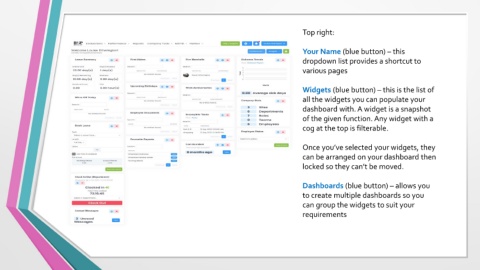Page 4 - CRSL Employee Management System (EMS)
P. 4
Top right:
Your Name (blue button) – this
dropdown list provides a shortcut to
various pages
Widgets (blue button) – this is the list of
all the widgets you can populate your
dashboard with. A widget is a snapshot
of the given function. Any widget with a
cog at the top is filterable.
Once you’ve selected your widgets, they
can be arranged on your dashboard then
locked so they can’t be moved.
Dashboards (blue button) – allows you
to create multiple dashboards so you
can group the widgets to suit your
requirements