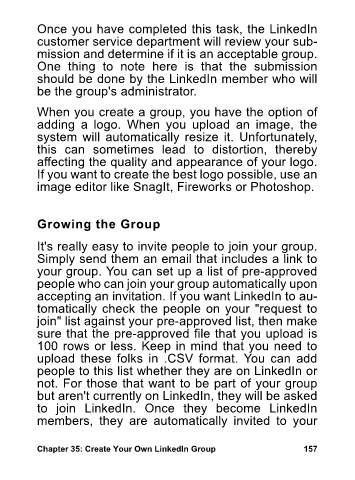Page 173 - 42 Rules for 24-Hour Success on LinkedIn: Practical ideas to help you quickly achieve your desired business success.
P. 173
Once you have completed this task, the LinkedIn
customer service department will review your sub-
mission and determine if it is an acceptable group.
One thing to note here is that the submission
should be done by the LinkedIn member who will
be the group's administrator.
When you create a group, you have the option of
adding a logo. When you upload an image, the
system will automatically resize it. Unfortunately,
this can sometimes lead to distortion, thereby
affecting the quality and appearance of your logo.
If you want to create the best logo possible, use an
image editor like SnagIt, Fireworks or Photoshop.
Growing the Group
It's really easy to invite people to join your group.
Simply send them an email that includes a link to
your group. You can set up a list of pre-approved
people who can join your group automatically upon
accepting an invitation. If you want LinkedIn to au-
tomatically check the people on your "request to
join" list against your pre-approved list, then make
sure that the pre-approved file that you upload is
100 rows or less. Keep in mind that you need to
upload these folks in .CSV format. You can add
people to this list whether they are on LinkedIn or
not. For those that want to be part of your group
but aren't currently on LinkedIn, they will be asked
to join LinkedIn. Once they become LinkedIn
members, they are automatically invited to your
Chapter 35: Create Your Own LinkedIn Group 157