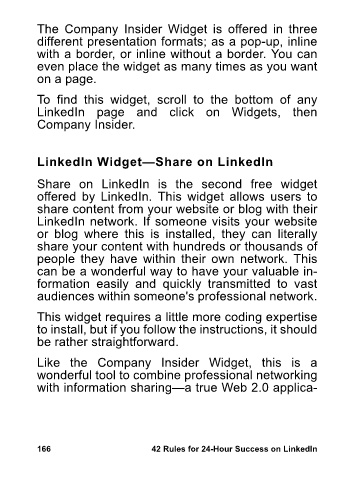Page 182 - 42 Rules for 24-Hour Success on LinkedIn: Practical ideas to help you quickly achieve your desired business success.
P. 182
The Company Insider Widget is offered in three
different presentation formats; as a pop-up, inline
with a border, or inline without a border. You can
even place the widget as many times as you want
on a page.
To find this widget, scroll to the bottom of any
LinkedIn page and click on Widgets, then
Company Insider.
LinkedIn Widget—Share on LinkedIn
Share on LinkedIn is the second free widget
offered by LinkedIn. This widget allows users to
share content from your website or blog with their
LinkedIn network. If someone visits your website
or blog where this is installed, they can literally
share your content with hundreds or thousands of
people they have within their own network. This
can be a wonderful way to have your valuable in-
formation easily and quickly transmitted to vast
audiences within someone's professional network.
This widget requires a little more coding expertise
to install, but if you follow the instructions, it should
be rather straightforward.
Like the Company Insider Widget, this is a
wonderful tool to combine professional networking
with information sharing—a true Web 2.0 applica-
166 42 Rules for 24-Hour Success on LinkedIn