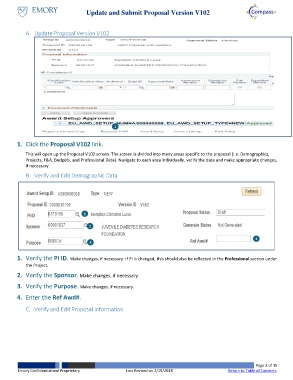Page 2 - How do I Update and Submit Proposal Version V102
P. 2
Update and Submit Proposal Version V102
A. Update Proposal Version V102
1
1. Click the Proposal V102 link.
This will open up the Proposal V102 screen. The screen is divided into many areas specific to the proposal (i.e. Demographics,
Projects, F&A, Budgets, and Professional Data). Navigate to each area individually, verify the data and make appropriate changes,
if necessary.
B. Verify and Edit Demographic Data
1
2
3 4
1. Verify the PI ID. Make changes, if necessary. If PI is changed, this should also be reflected in the Professional section under
the Project.
2. Verify the Sponsor. Make changes, if necessary.
3. Verify the Purpose. Make changes, if necessary.
4. Enter the Ref Awd#.
C. Verify and Edit Proposal Information
Page 2 of 15
Emory Confidential and Proprietary Last Revised on 2/19/2018 Return to Table of Contents