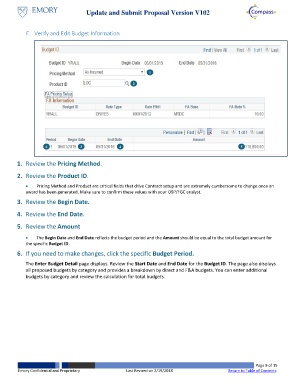Page 9 - How do I Update and Submit Proposal Version V102
P. 9
Update and Submit Proposal Version V102
F. Verify and Edit Budget Information
1
2
6 3 4 5
1. Review the Pricing Method.
2. Review the Product ID.
Pricing Method and Product are critical fields that drive Contract setup and are extremely cumbersome to change once an
award has been generated. Make sure to confirm these values with your OSP/FGC analyst.
3. Review the Begin Date.
4. Review the End Date.
5. Review the Amount
The Begin Date and End Date reflects the budget period and the Amount should be equal to the total budget amount for
the specific Budget ID.
6. If you need to make changes, click the specific Budget Period.
The Enter Budget Detail page displays. Review the Start Date and End Date for the Budget ID. The page also displays
all proposed budgets by category and provides a breakdown by direct and F&A budgets. You can enter additional
budgets by category and review the calculation for total budgets.
Page 9 of 15
Emory Confidential and Proprietary Last Revised on 2/19/2018 Return to Table of Contents