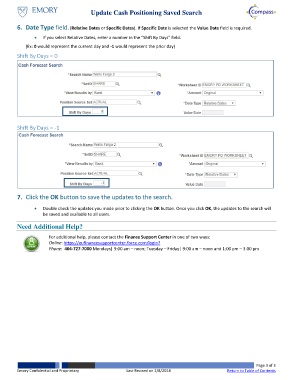Page 3 - How do I Update Cash Positioning Saved Search
P. 3
Update Cash Positioning Saved Search
6. Date Type field. (Relative Dates or Specific Dates). If Specific Date is selected the Value Date field is required.
If you select Relative Dates, enter a number in the “Shift By Days” field.
(Ex: 0 would represent the current day and -1 would represent the prior day)
Shift By Days = 0
Shift By Days = -1
7. Click the OK button to save the updates to the search.
Double check the updates you made prior to clicking the OK button. Once you click OK, the updates to the search will
be saved and available to all users.
Need Additional Help?
For additional help, please contact the Finance Support Center in one of two ways:
Online: https://eufinancesupportcenter.force.com/login?
Phone: 404-727-7000 Mondays| 9:00 am – noon; Tuesday – Friday| 9:00 am – noon and 1:00 pm – 3:00 pm
Page 3 of 3
Emory Confidential and Proprietary Last Revised on 2/8/2018 Return to Table of Contents