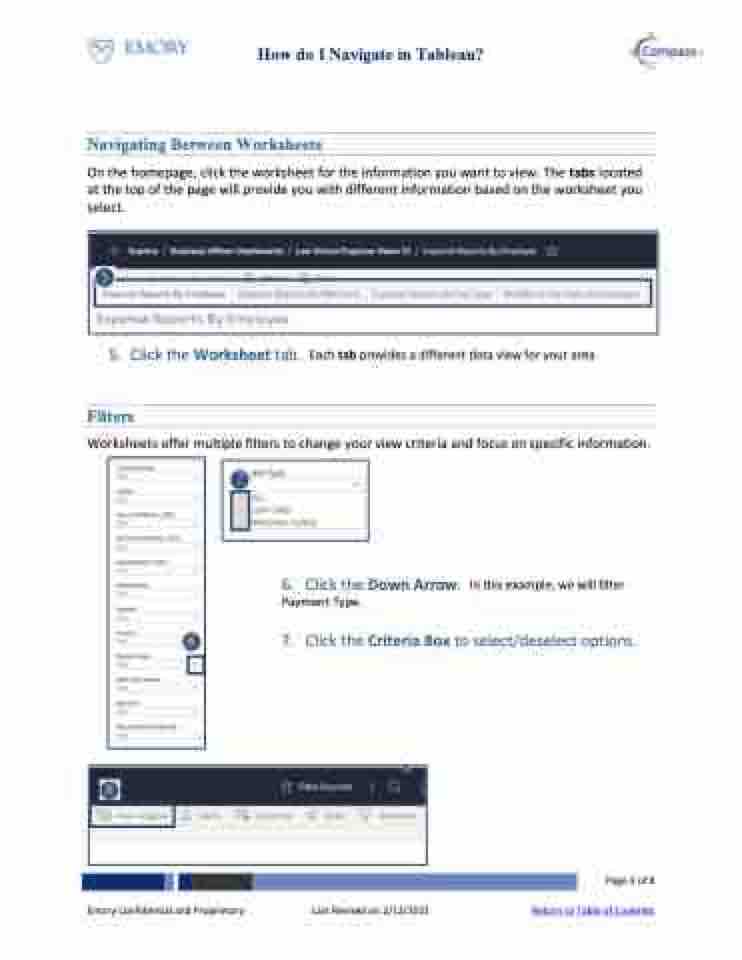Page 3 - How do I Navigate in Tableau?
P. 3
How do I Navigate in Tableau?
Navigating Between Worksheets
On the homepage, click the worksheet for the information you want to view. The tabs located at the top of the page will provide you with different information based on the worksheet you select.
5. Click the Worksheet tab. Each tab provides a different data view for your area. Filters
Worksheets offer multiple filters to change your view criteria and focus on specific information.
6. Click the Down Arrow. In this example, we will filter Payment Type.
7. Click the Criteria Box to select/deselect options.
Emory Confidential and Proprietary
Page 3 of 8 Last Revised on 2/12/2021 Return to Table of Contents