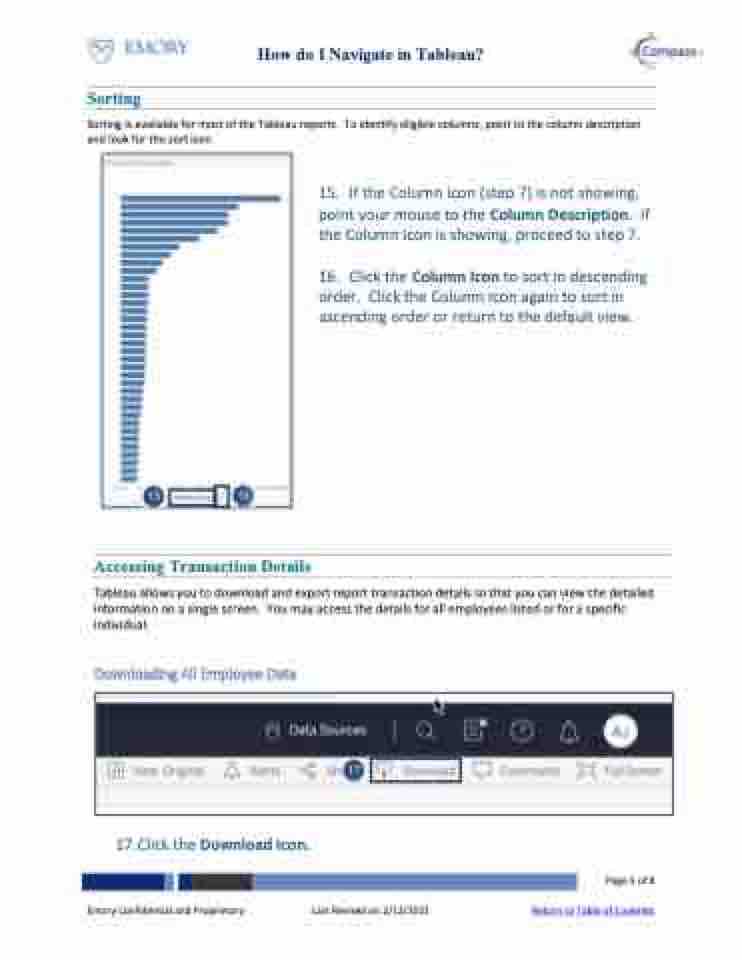Page 5 - How do I Navigate in Tableau?
P. 5
How do I Navigate in Tableau?
Sorting
Sorting is available for most of the Tableau reports. To identify eligible columns, point to the column description and look for the sort icon.
Accessing Transaction Details
15. IftheColumnIcon(step7)isnotshowing, point your mouse to the Column Description. If the Column Icon is showing, proceed to step 7.
16. ClicktheColumnIcontosortindescending order. Click the Column Icon again to sort in ascending order or return to the default view.
Tableau allows you to download and export report transaction details so that you can view the detailed information on a single screen. You may access the details for all employees listed or for a specific individual.
Downloading All Employee Data
17.Click the Download Icon.
Emory Confidential and Proprietary Last Revised on 2/12/2021 Return to Table of Contents
Page 5 of 8