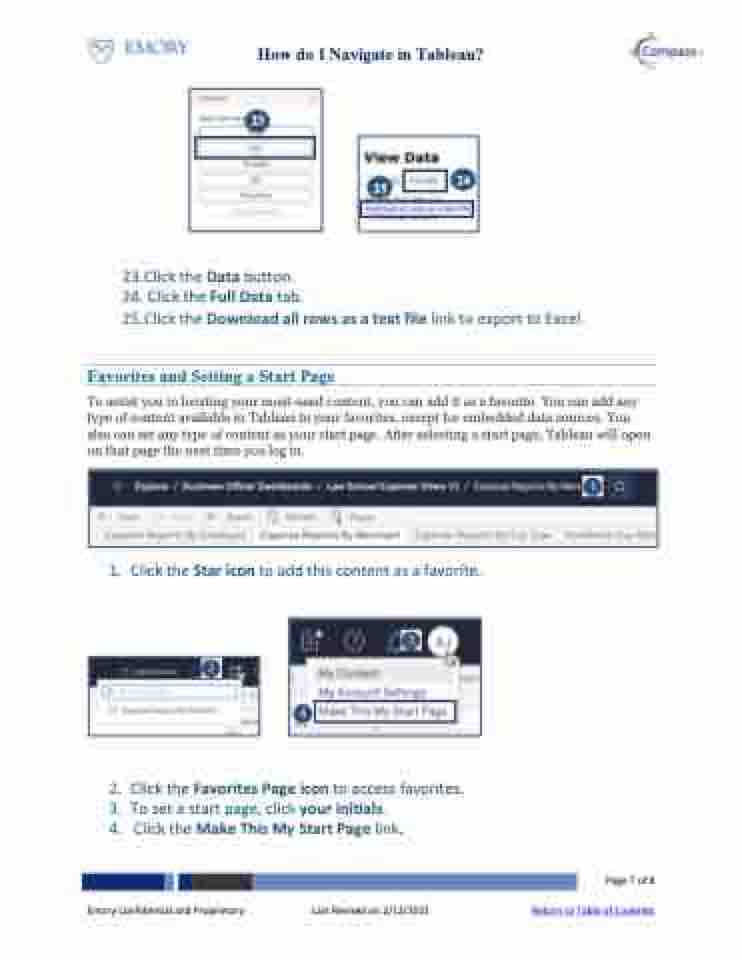Page 7 - How do I Navigate in Tableau?
P. 7
How do I Navigate in Tableau?
23
25
24
23.Click the Data button.
24. Click the Full Data tab.
25.Click the Download all rows as a text file link to export to Excel.
Favorites and Setting a Start Page
To assist you in locating your most-used content, you can add it as a favorite. You can add any type of content available in Tableau to your favorites, except for embedded data sources. You also can set any type of content as your start page. After selecting a start page, Tableau will open on that page the next time you log in.
1. ClicktheStaricontoaddthiscontentasafavorite.
2. ClicktheFavoritesPageicontoaccessfavorites. 3. Tosetastartpage,clickyourinitials.
4. Click the Make This My Start Page link.
Page 7 of 8 Emory Confidential and Proprietary Last Revised on 2/12/2021 Return to Table of Contents