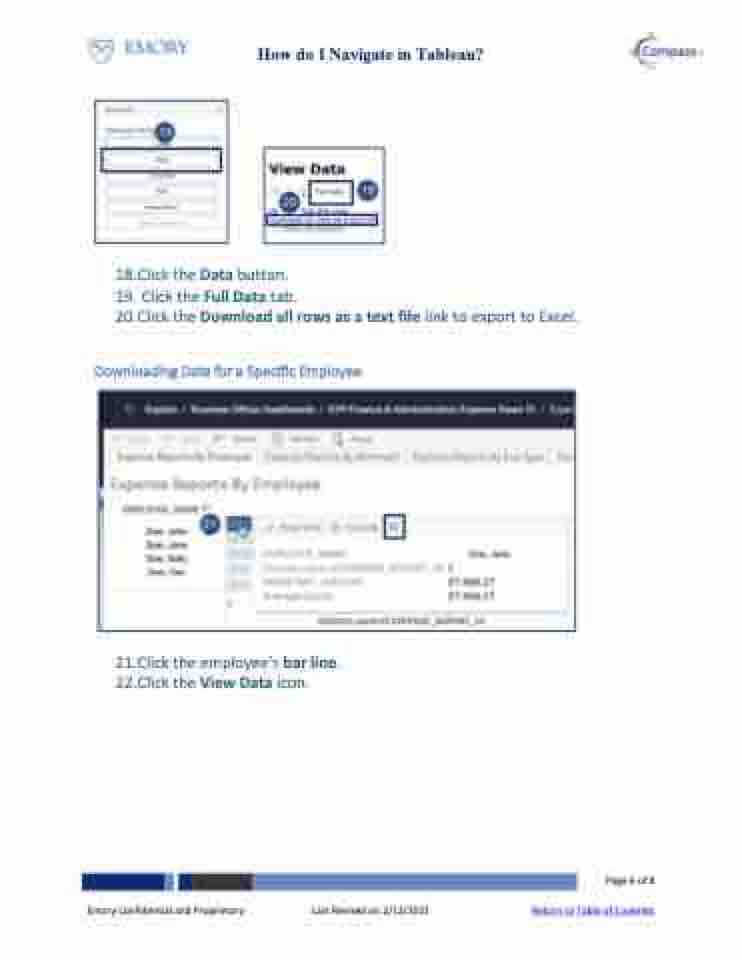Page 6 - How do I Navigate in Tableau?
P. 6
How do I Navigate in Tableau?
18.Click the Data button.
19. Click the Full Data tab.
20.Click the Download all rows as a text file link to export to Excel.
Downloading Data for a Specific Employee
21.Click the employee’s bar line. 22.Click the View Data icon.
Page 6 of 8 Emory Confidential and Proprietary Last Revised on 2/12/2021 Return to Table of Contents