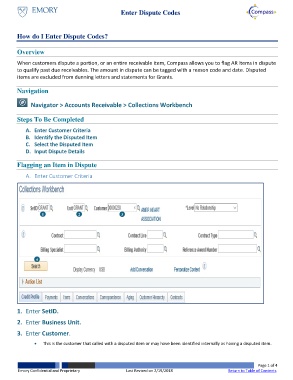Page 1 - How do I Enter Dispute Codes
P. 1
Enter Dispute Codes
How do I Enter Dispute Codes?
Overview
When customers dispute a portion, or an entire receivable item, Compass allows you to flag AR items in dispute
to qualify past due receivables. The amount in dispute can be tagged with a reason code and date. Disputed
items are excluded from dunning letters and statements for Grants.
Navigation
Navigator > Accounts Receivable > Collections Workbench
Steps To Be Completed
A. Enter Customer Criteria
B. Identify the Disputed Item
C. Select the Disputed Item
D. Input Dispute Details
Flagging an Item in Dispute
A. Enter Customer Criteria
1 2 3
4
1. Enter SetID.
2. Enter Business Unit.
3. Enter Customer.
This is the customer that called with a disputed item or may have been identified internally as having a disputed item.
Page 1 of 4
Emory Confidential and Proprietary Last Revised on 2/19/2018 Return to Table of Contents