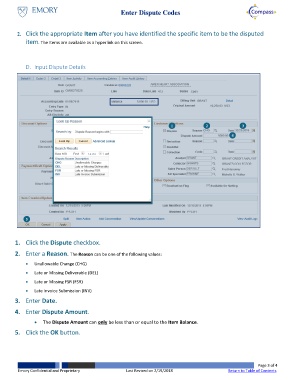Page 3 - How do I Enter Dispute Codes
P. 3
Enter Dispute Codes
2. Click the appropriate Item after you have identified the specific item to be the disputed
item. The Items are available as a hyperlink on this screen.
D. Input Dispute Details
1 2 3
4
5
1. Click the Dispute checkbox.
2. Enter a Reason. The Reason can be one of the following values:
Unallowable Change (CHG)
Late or Missing Deliverable (DEL)
Late or Missing FSR (FSR)
Late Invoice Submission (INV)
3. Enter Date.
4. Enter Dispute Amount.
The Dispute Amount can only be less than or equal to the Item Balance.
5. Click the OK button.
Page 3 of 4
Emory Confidential and Proprietary Last Revised on 2/19/2018 Return to Table of Contents